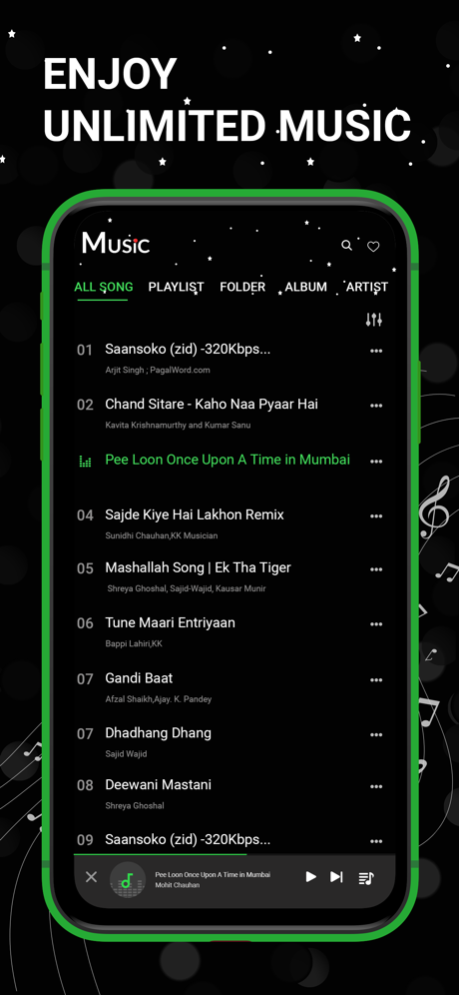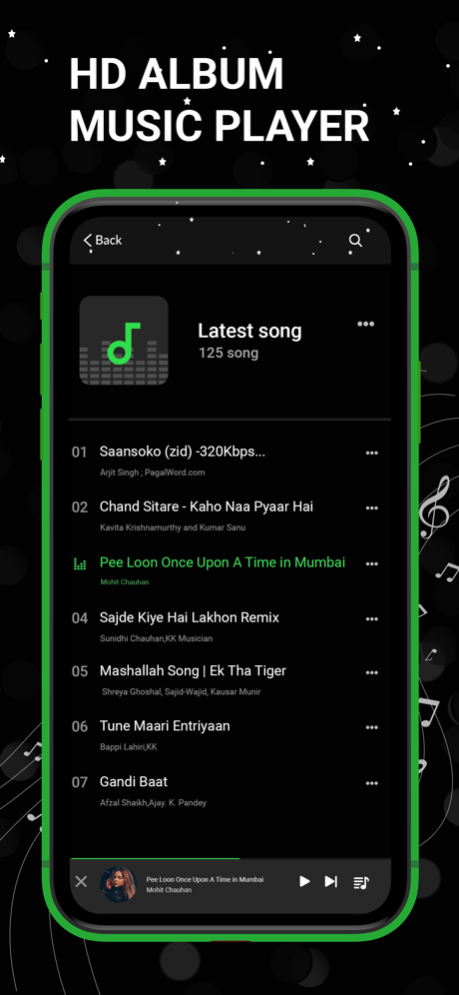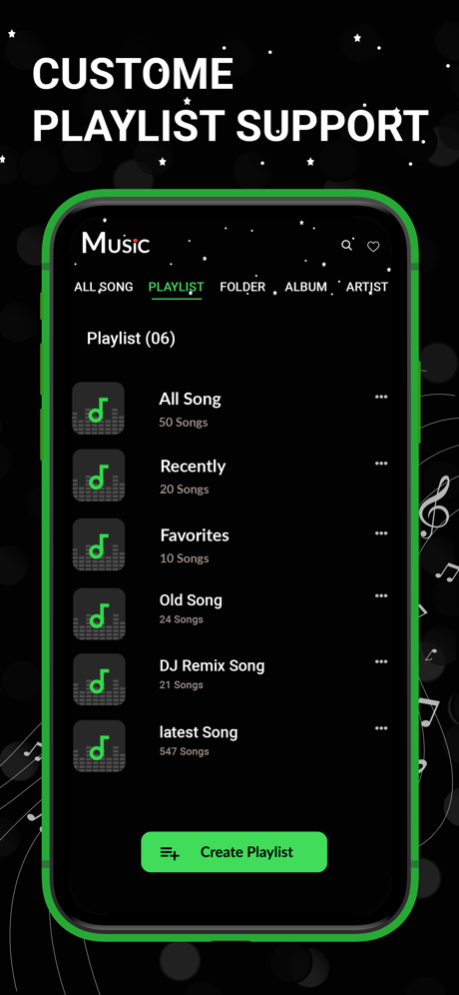Music Player: Play Music 1.1.4
Free Version
Publisher Description
music player for ios is X Music Player. Music Player gives the best musical experience for you, with a beautiful equalisation, compatibility for all formats, and a stylish UI. You deserve to download this amazing offline music player for free right now! Browse all songs on your Ios device, listen to music without internet access.
You can now listen to music and play millions of tracks for free with the x Music player. Stream your favourite music and songs while discovering new music - or your next favourite song - from across the world.
Audio Player that Supports a Wide Range of Audio Formats
X Music Player is more than just an MP3 player; it also supports MIDI, WAV, FLAC, AAC, APE, and other music and audio formats. And you can watch them in high definition.
Excellent user interface
X Music Player is an excellent alternative for listening to music with a sleek and straightforward user interface. In this MP3 player, you can also select a color scheme or player theme.
and some special name Music Player,Music Player - Audio Player,Audio Player,Mp3 Player,Max Music Player,MX Player
Key Features:
Ω MP3, MIDI, WAV, FLAC, AAC, APE, and other music and audio formats are supported.
Ω Elevated offline music player, song player, audio player, and mp3 player.
Ω Equalizer featuring bass boost, reverb effects, and more.
Ω Play tracks in shuffle mode, order mode, or loop mode.
ΩAutomatically scan all audio files, manage, and distribute tunes.
Ω All songs, artists, albums, folders, and playlists can be viewed.
Ω In the mp3 player, you can customize your playlist with your favorite songs.
Ω You can easily search for music using keywords.
Ω In the notification bar, you can adjust the lock screen and listen to music.
Ω In the offline music player, set tracks as ringtones.
Ω It's good for working out.
Ω You can set a sleep timer.
Ω The themes and layout are chic.
Ω This audio player includes a widget.
With x music player, you may listen to a variety of songs and music for free on your phone or tablet. You can listen to music offline, wherever you are, by downloading albums, playlists, or just that one song.Music Player,Music Player - Audio Player,Audio Player,Mp3 Player,Max Music Player,MX Player
• Find new songs, albums, and playlists to listen to.
• Look for a song or an artist that you like.
• Listen to new songs and enjoy music playlists
• Keep track of your favorites
• Download and listen to your favourite songs when you're not connected to the internet.
• Listen to the most popular songs from various genres, locations, and decades.
• Use your phone, tablet, PC, TV, and speakers to listen to music and other media.
Music Player,Music Player - Audio Player,Audio Player,Mp3 Player,Max Music Player,MX Player
Please Note:
It's a music downloader; Music Player is for playing local music files and from the browser too.
I hope you have a good time listening to music with Music Player.
Feb 23, 2024
Version 1.1.4
- Bug Fixes
About Music Player: Play Music
Music Player: Play Music is a free app for iOS published in the Audio File Players list of apps, part of Audio & Multimedia.
The company that develops Music Player: Play Music is Laxay Gajera. The latest version released by its developer is 1.1.4.
To install Music Player: Play Music on your iOS device, just click the green Continue To App button above to start the installation process. The app is listed on our website since 2024-02-23 and was downloaded 9 times. We have already checked if the download link is safe, however for your own protection we recommend that you scan the downloaded app with your antivirus. Your antivirus may detect the Music Player: Play Music as malware if the download link is broken.
How to install Music Player: Play Music on your iOS device:
- Click on the Continue To App button on our website. This will redirect you to the App Store.
- Once the Music Player: Play Music is shown in the iTunes listing of your iOS device, you can start its download and installation. Tap on the GET button to the right of the app to start downloading it.
- If you are not logged-in the iOS appstore app, you'll be prompted for your your Apple ID and/or password.
- After Music Player: Play Music is downloaded, you'll see an INSTALL button to the right. Tap on it to start the actual installation of the iOS app.
- Once installation is finished you can tap on the OPEN button to start it. Its icon will also be added to your device home screen.